
Unboxing Hornettek Slipper
HornetTek Slipper U3 is a USB 3 vertical docking station for 2.5″ and 3.5″ SATA hard drive. Simple, lightweight and beautiful design.
Product Specifications
- Slipper design, open space for 3.5”/2.5” HDD connection
- Smart ejection jack to help install and remove HDD easily
- Universal fitting for 2.5”/3.5” SATA HDD/SSD
- One Touch Backup software included
- Maximum Transfer Rates Up to 5 Gbps w/USB 3.0
- Maximum Transfer Rates Up to 480 Mbps w/USB 2.0
- Blue LED power/ status indicator
- USB Hot-Swappable: Plug & Play without Rebooting.
- Power Adapter, 100-240 VAC(47Hz~63Hz), 12V/2A output
- FCC/CE Compliant
- RoHS Compliant
Pros
- Lightweight
- USB backward compatible (USB1,2 &3)
- Plug & Play
- Affordable (RM100 or less depend where you bought it)
Cons
- 2-Pins plug — poor earthing. You may feel the electric boogie if you accidentally touch the hard drive.
- No holder on the open end of the hard drive to prevent slip off.
- Spinning hard drive is normally hot. If you’re not handling it with care you could potentially get burned or you might accidently drop the hard drive during swapping.
Where to get in Kuching?
Like this:
Like Loading...
Related





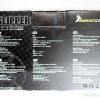






are you using a lot external HDD’s ? This one looks like a toy )
Pro/Con: Does this enclosure support S.M.A.R.T. via its controller?
I have a 200GB hard drive that is not working properly and Slipper did not report any error, I guess SMART is not supported.
I have few hard drives. Slipper is easy to use, slip in, turn on, you can begin to use your hard drive.
I store mainly HD movie so it is cheaper for me this way. If I were to buy an enclosure for few hard drives, it would cost a fortune especially the one with USB 3.
This is the cheapest alternative to use a USB 3 on all SATA hard drives.
My testing on Windows PC supporting USB 3 mother board belongs to a friend, we had about 50 – 60Mbps transfer rate. Doesn’t sound by much but it does help cut down a lot of times. Our HD movie file size normally is 8GB and the ripped Blue-ray copies could be around 30 – 50GB
some USB enclosures actually support SMART, “WD Elements” ones for example, it is good to have some clues if a drive is in viable or ready to die state, especially if its an external drive
I have not tried Slipper with diagnostic software. I think it will just work. Anyway I bought the 200GB hard drive in 2005, it’s about time it retired. 🙂
of course it will work as any usb-to-ide/sata bridge does, and its monitoring, not diagnostics, because drive is old – it require better attention, because its external – it require better attention, thats why i think SMART support is important )
http://agestar.ru they make good enclosures ( http://agestar.com is on english but has less products listed ) yet earlier they didnt supported SMART, not sure about support status now
Still showing a USB 2 on the website. I have a similar unit like this http://www.agestar.ru/Enclosures/Ssb3a.html but not working any more.
Hard drive generates heat that can easily kill the board inside.