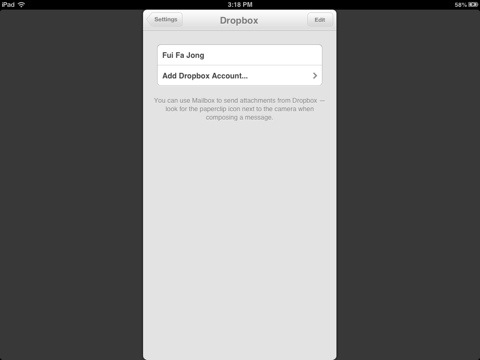If you want to waste a few minutes of your time to up your current Dropbox space to another 1GB (which is AWESOME!) just go to your MailBoxApp settings and tab on Dropbox. “Add Dropbox Account…” to proceed.

If you are new to Dropbox you can register one for free and you can upgrade your storage capacity for free to a maximum of 16GB by referring Dropbox to your friends.
Just as I am completing to claim my 1GB of free space, I realize I reinstall my MailboxApp which I delete few months ago from my iPhone.
Free 1GB = New DropBox users + New/Return MailBoxApp users = Happy
Not a bad deal!
[highlight]Install MailboxApp | Dropbox |Give me 500MB Dropbox space by installing from this address 🙂[/highlight]