Disqus replaced my default comment count styling and I have been getting so annoyed by it. Since Wootheme designed a beautiful comment count, I wish to retain the original design as it is.
Turning on the “Output JavaScript in footer” just won’t work. Today is my lucky day. I found the fix on wpbeginner.com — I’m so happy the website solved my problem.
Step One
Copy the code found on wpbeginner.com
Step Two
Log in to your self hosted WordPress; >Appearance >Editor >Theme Functions (functions.php) and paste the code at the bottom of the file. Save the file and you’re done.
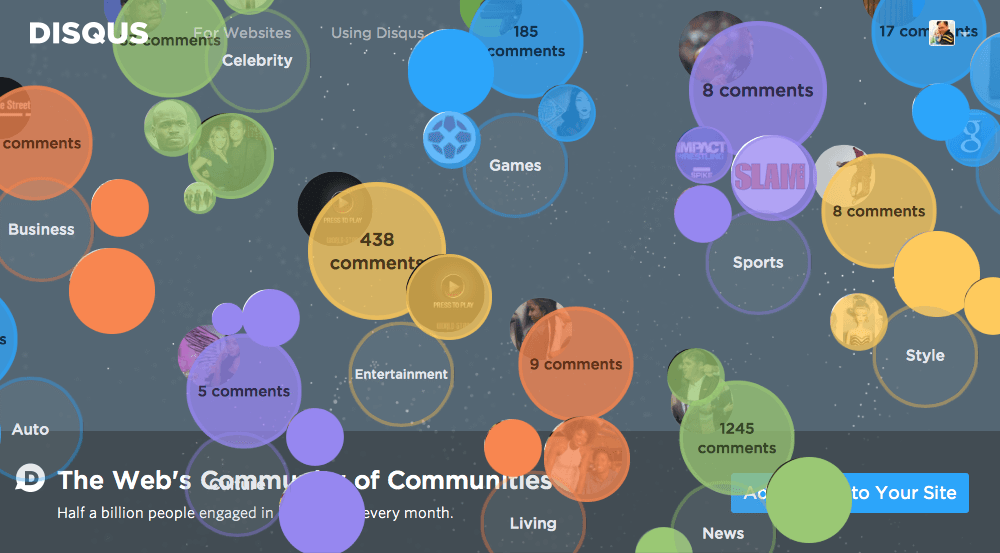
this works well!
Looks great. I have been thinking about adding Disqus to my blog, what’s your verdict? Is it much better than the default?
Hi Jens!
I can recommend you to install Disqus on your blog.
1. Your comments are safe on your server. In case Disqus not functioning you can still turn off Disqus and your default comment system will take over without interruption.
2. Most website uses Disqus and if you have signed in to Disqus you can comment virtually on any website without signing in again.
3. You can check your reply virtually every where on the web with Disqus installed. Click and it will bring you back to your replied comment.
4. There’s tiny bit of frustration when commenting using an iPhone or iPad. Sometime it doesn’t work if you did not relaunch iOS keyboard.
You should give it a try. If you don’t like it, you can safely delete the commenting system without losing any data.
Cheers
Thank you. I’ll start using it on one of my Norwegian websites first 🙂
Awesome! 😀
Yup, this been irritating small bit, nice that you’ve solved it yourself.
Take sometime for me to get the fix. I’m happy now 🙂
well 🙂 I noticed functions.php file change. I get daily report from file monitoring utility.
And, you mentioned in twitter you want a green colours in blog, you got a rose menu instead ~lol
Hahaha I use the color picker with this background and that’s the colors it suggested. Work in progress :p