Want to add more clutter to your mailboxes? I’m not a big fan to add more stuff on the side bar but there’s one hidden folder that I think you would really appreciate, the “Unread” folder.
Step One
Open your Mail App and tap on “Edit”.

Step Two
A list of the folder will appear before you and you never thought you would need them are Unread, Attachments, To or CC and etc. Now, Select the folder you want it to appear on your Mail App side bar.
You can move the folder priority by dragging the folder slider up or down. For me I dragged the Unread folder to the top.

Lastly, You can tap on “App Mailbox…” to see what other available folder from your email provider.
I hope you find this trick useful.
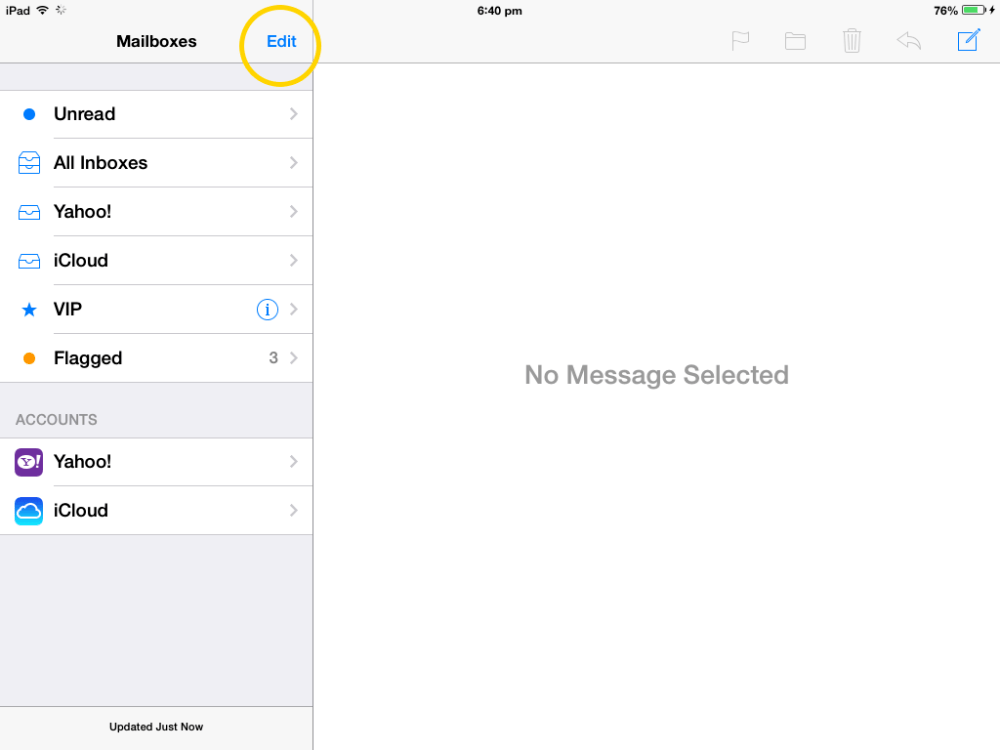
Comments are closed.