KIES software isn’t very friendly with Vista and XP.
If you have problem installing, I assume you are using these operating system?
I tried to install KIES on Vista and XP but to little avail. I understand that Samsung website indicate the software is compatible to Vista & XP but in real life use it doesn’t seem like it.
Samsung Galaxy S Phone Working on Windows 7 32-bit
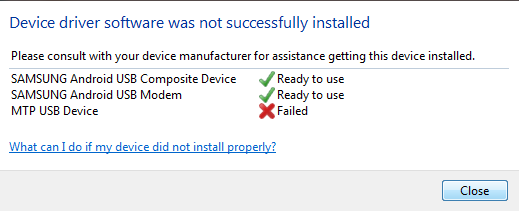
KIES Getting Started
- Always download the latest copy of KIES from Samsung Website, follow the download site for your country only.
- Download for country: Malaysia
- Install KIES software and make sure during installation select only your country. Samsung updates are in stages, you only interested to install updates for your own region only.
Connecting GT-i9000 Samsung Galaxy S to KIES
- To make things easy, turn your phone “off” and take out your external memory card than turn it back “on”.
- Please make sure no mobile apps are running on your phone when it backs “on”.
- Open your KIES software and once it fully started, plug in your phone with the USB cable.
- KIES will now start detect your phone and install (1) Samsung Android USB Composite Device (2) Samsung Android USB Modem and lastly (3) MTP USB Device which is the most important component.
Trouble Shooting KIES
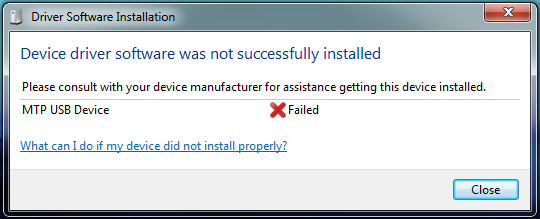
- If you still see error, please repeat step 1 & 2 above. Restart KIES and your phone before you try to plug in your USB cable again.
- Make sure your copy of Windows Vista & XP are updated to the latest version. KIES need the latest software from Microsoft. If you are using pirated copy, chances are some software needed to run was not installed on your system.
- .Net Framework 3.5 is required for Windows XP(32/64bit), Vista(32/64bit) to install Samsung Kies. (.Net Framework 4 is also available at Microsoft)
- Windows Media Player 10 or later
- ActiveSync(Windows XP)
- Device Center (Windows Vista)
- DirectX 9.0C
I hope this help and may your KIES connect to your Samsung Galaxy S soon!

thankbar
great :)) work for me.. good job
Great that it works for you 🙂 it’s an old post.
I don’t use fix lag. never tried it before. Since the phone upgraded to 2.2 the phone runs very smoothly and I don’t think I need it.
I’ll check it out and perhaps I will write about it.
Personal experience I think iOS is still smoother operation and snappier.