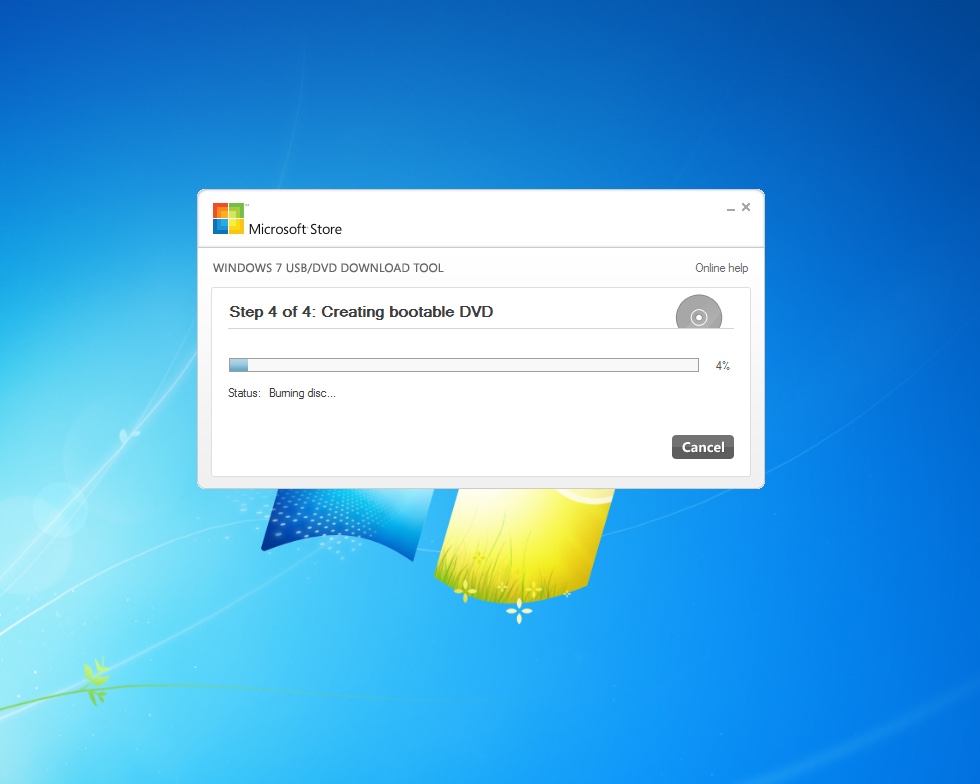[dropcap]T[/dropcap]his beast has become cool again!? I heard that Windows 10 now has become cool again. I downloaded the ISO, set my PC up and I am ready to give it a try.
Go to
[box type=”info”]http://www.microsoft.com/en-us/download/windows-usb-dvd-download-tool[/box]
Download the tool to make a Disk or USB bootable Windows 10. Follow the instruction (self explanatory, don’t worry)
[hr]
I have to be honest with you, the experience in getting PC running is really sucks! I am still a geek, but I really don’t want to spend so much time getting it to run. If you are not sure what I mean; here, I break it down for you.
- Setup PC
- Download ISO
- Make a boot disk/USB
- Start up PC to boot from USB — Not Working, try from CD/DVD drive — Not working
- Zzzzz
- 2 hours passed by
I have spent the pass 3 days, spend 2 to 3 hours each day to update my Windows 7 (I just installed it, prep for Windows 10 — because I heard Windows 10 is cool again)
If Microsoft is going to change the industry in PC, they are looking at it. If Microsoft have learned much from Apple, I am sure Microsoft could be huge again. (Maybe Surface is a bad example for now — but I’m optimistic this beast could be huge in the future.)
What I am trying to say is that, the experience as a PC geek; getting Windows running is still a decades old experience.
Will this stop me from getting the Windows 10 running? I guess not. I just don’t have so much time to troubleshoot. I’ll get there when I get there.
Thanks to Mr. Richard Hay (follow him on twitter @WinObs) for the helps/tips he extended to me. Cheers!